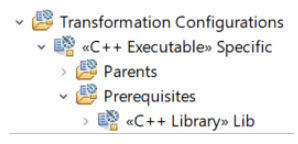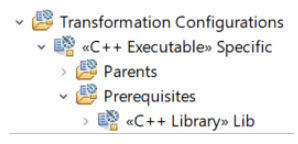
If a TC A has a TC B as its prerequisite it means that B has to be built first, before A can be built. You can use prerequisite relationships when you need to enforce a particular order in which different TCs are built. The typical example is to build an executable that links with a C++ library. The library must be built before the executable can be built, so we would use a prerequisite relationship from the executable TC to the library TC.
Prerequisite TCs are by default shown as subnodes in the Project Explorer, and you can navigate to them by double-clicking. This, combined with the command "Show in Project Explorer" which is available in the toolbar menu of the TC editor, makes it easy to navigate between model projects that are related by means of TC prerequisite relationships. If the preference RealTime Development – Project Explorer – Show inherited transformation configurations has been set, prerequisite TCs are shown under a "Prerequisites" node to distinguish them from inherited (i.e. parent) TCs.: