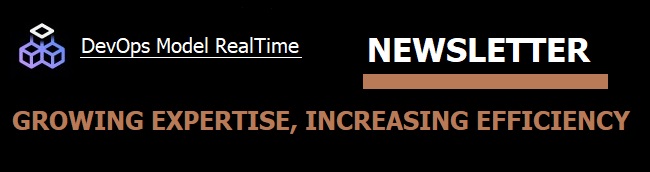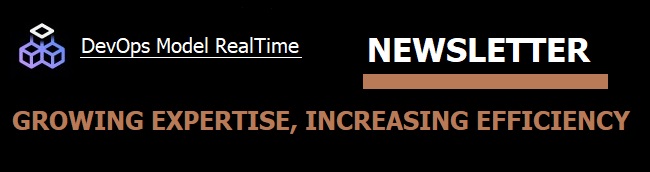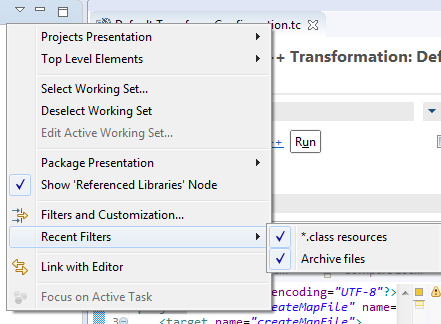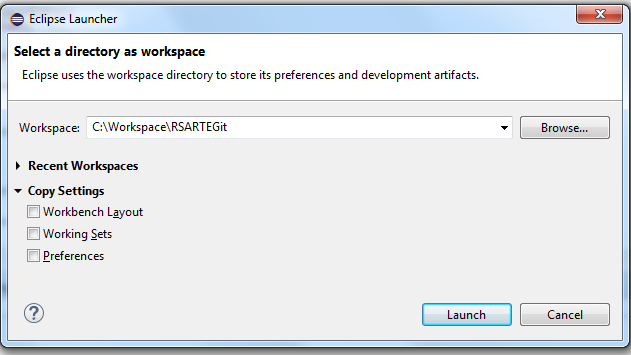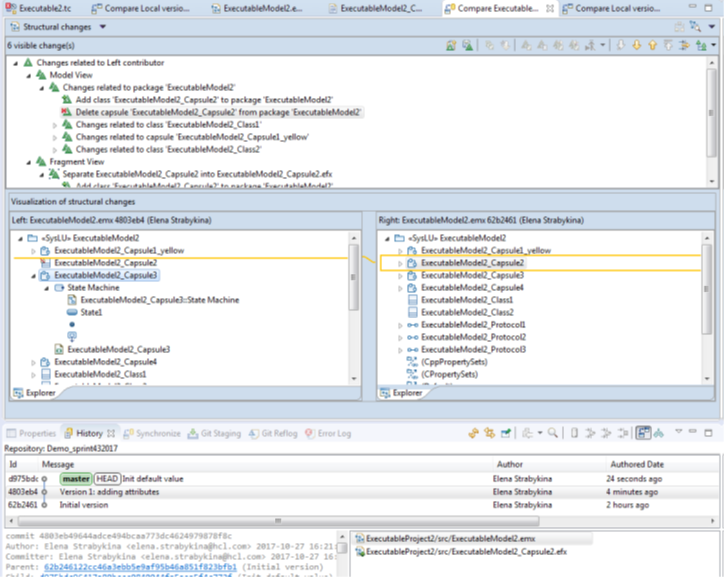A catch-up on latest Eclipse Oxygen features
January 22, 2018
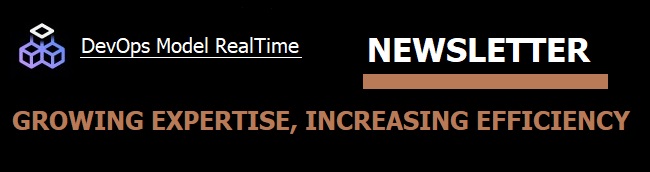
We are happy to announce the release of the new version 10.2 of Model RealTime based on Eclipse Oxygen. It has been a while since we started to release 10.2 versions, and in this newsletter we would like to highlight some of the new features that come with Eclipse Oxygen and that you can use in Model RealTime. They can be divided into the following categories: General Eclipse features, CDT features and EGit features.
General Eclipse Features
- It has become easier to associate files with special extensions to an appropriate editor. Select a file and do Open with Other.
- In case you use the Generic Text Editor, you will benefit from new syntax highlighting of .patch and .diff files
- If you like big screens, you would benefit of new possibility to switch between open editors using
Ctrl+E even if you split your screen to show several editors at the same time. Also, you will notice a tooltip with the editor list.

- There is a new type of launch configuration that can contain other launch configurations with possibility to customize the rules for when and how the contained configurations should be launched.
- Do you work with large code files containing long lists of breakpoints? If so, you can save time by new sorting possibilities to arrange your breakpoints by creation time and see breakpoints in the overview ruler of the Code editor.
- The handy Quick Access search functionality has become even better with support for space separated strings and wildcards (* and ?). It now also searches in the Help documentation.
- It has become easier to filter the Project Explorer with a new context submenu for setting/unsetting recent filters. Please note, that the command Customize view was renamed to Filters and Customization.
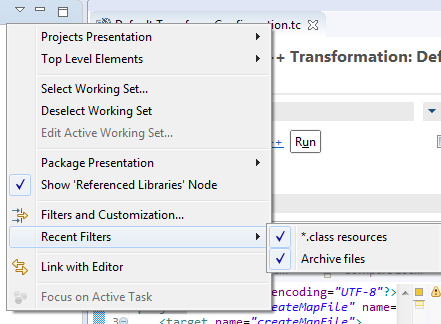
- When switching to a new or existing workspace you can now select an option to copy workspace preferences.
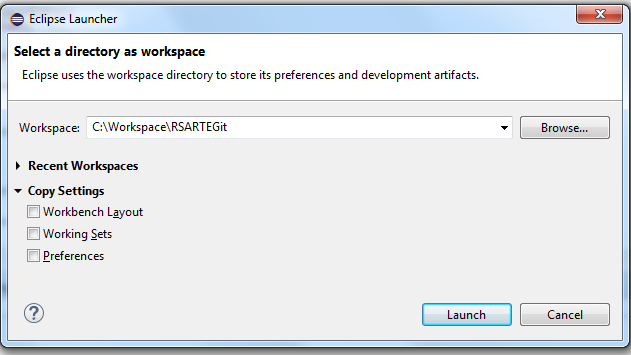
- There is a new preference General – Always run in background which gives you possibility to hide the progress dialog for long-running jobs.
Eclipse CDT Features
- There is a new core build system which significantly improves performance when working with generated projects. The Build Console is now up to 25 times faster when performing large number of printouts, and the build time from Eclipse is comparable to when building from command-line.
- In addition to that, there are improvements in the content assist feature of the CDT code editor: the recognition of the pattern
&ClassName:: to include non-static member functions as proposals, support for include files with other extensions than .h or .cpp, and more.
- There is a new command to navigate from a class template to its forward declaration, and improved functionality of the Open Declaration command.
Eclipse EGit Features
If you use Git as the source control system with Model RealTime, there are improvements that comes with EGit version 4.8 which is part of Eclipse Oxygen 1 (4.7.1):
- When running the Compare/Merge editor and having an ancestor that equals one of the sides, two-way compare mode will be launched instead of three-way, which simplifies the compare session.
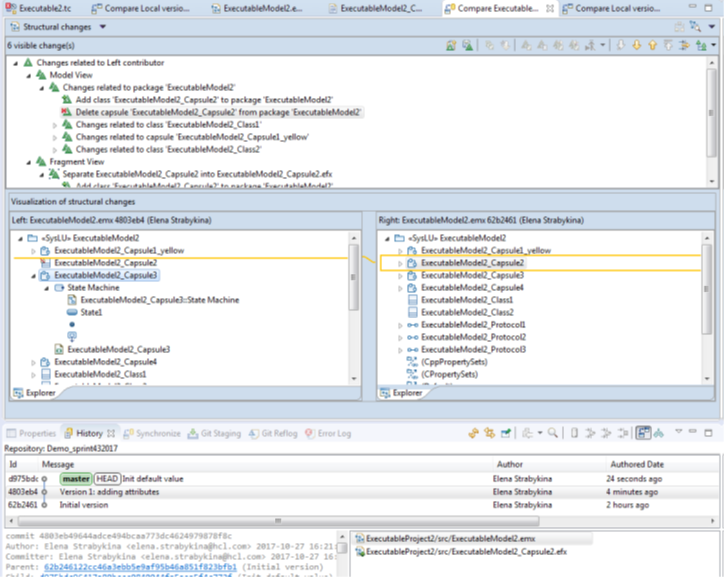
- There is a new preference Git – Refresh interval(seconds) which influences tool performance by not creating a background process for repository refreshes. In case you see delays in the updating of EGit views, it is recommended to review this value.
Do you want to learn more? Visit News In CDT 9.3 and News in Eclipse 4.7.