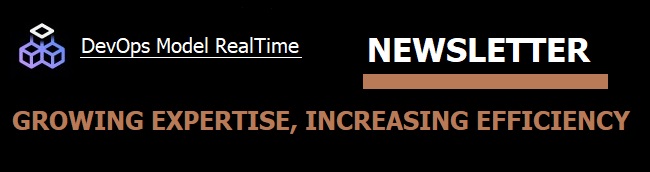
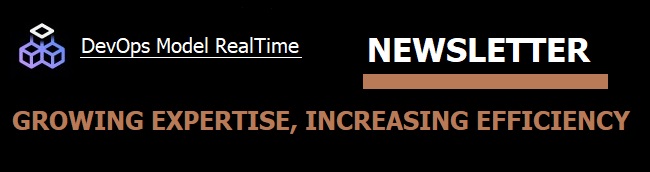
You probably already know about the Incremental Find command in Eclipse which allows you to easily find matches for typed characters in a text file, such as a C++ source file. But did you know that the same command also can be used in the graphical diagram editors of Model RealTime?
It's easy to try it. Just open any diagram in Model RealTime, press Ctrl+J (this is the default keybinding for Incremental Find), and then start to type a few characters. In the status bar you will see the characters that you have typed, and matching texts in the diagram will be highlighted.
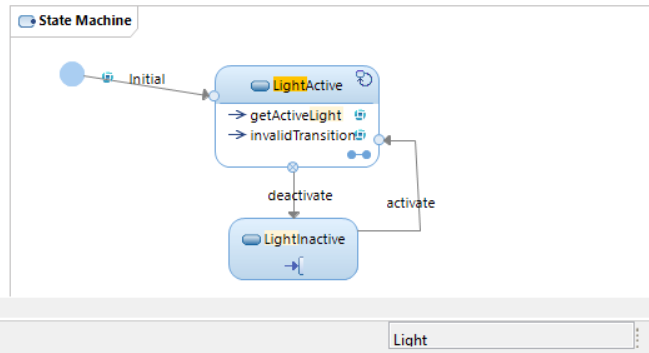
Texts in the diagram are searched from the top left corner down to the bottom right corner. The first match is marked with a strong orange color. Other matches are marked in a light yellow color. By pressing Ctrl+J again you will advance to the next match. Continue to press Ctrl+J until you reach the last match. If you then press Ctrl+J again, the search wraps so that the first match once again is highlighted.
You can use Reverse Incremental Find (default keybinding is Shift + Ctrl + J) to navigate matches in the other direction (from the bottom right corner to the top left corner).
Incremental Find in diagrams can be very useful, especially on big and cluttered diagrams. The diagram scrolls automatically to make highlighted texts visible on the screen. Hence you don't have to zoom out before searching in a big diagram that doesn't fully fit on the screen.