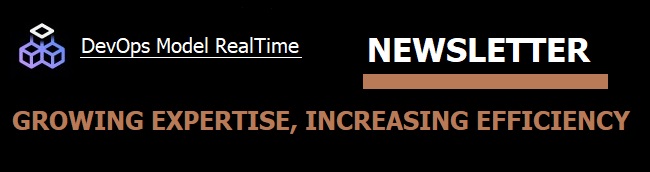
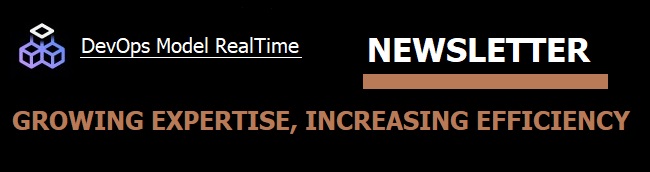
Do you want to edit your model and have the target code updated on the fly? It is now possible with the new feature for incremental code generation available in Model RealTime 10.3.
To make it work, make sure you have successfully built your transformation configuration at least once, and enabled the preference Automatically regenerate source code on model changes on the RealTime Development -> Build/Transformations -> C++ preference page. After this, the tool will track model modifications and run code generation in the background once you press Save. This operation doesn’t lock your workspace, and should not affect performance. If you perform several model modifications and save operations in a row, corresponding requests for source regeneration will be processed in the same order. This feature helps to enable CDT content assist in the Code view and Code editor. However, if you created a new model element and start entering actions code for it, first save its code snippet with any content (blank is also fine). This will trigger source generation for the new model element, and the CDT indexer will parse the new source file. It will enable full content assist.

Without incremental code generation to the left, and with incremental code generation to the right.
And finally, if you have several transformation configurations for the project where you want to use this feature, make sure you set one of them as active.
We would be happy to hear feedback from you about this feature, mail to model-realtime@hcl-software.com.