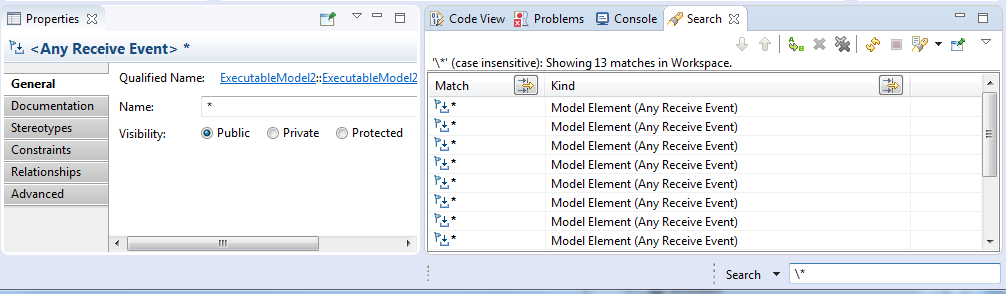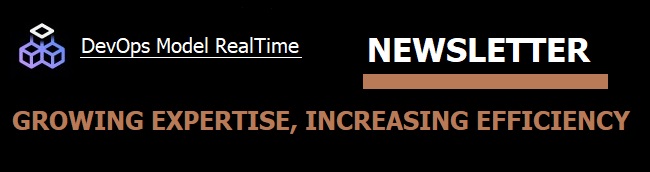
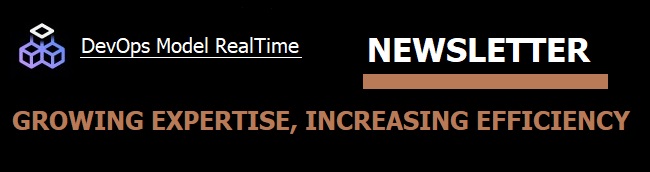
Several months have passed since we introduced a completely new implementation of the search functionality in Model RealTime 10.0. Since that time we received valuable user feedback with found defects and suggestions on further improvements. We are doing our best to make the new search as effective and useful as possible. In addition to miscellaneous bug fixes made, there are new improvements worth mentioning.
The Model Search and Find/Replace dialogs have several new options for searching to make them equally powerful as the Search field:
The option Whole words only matches the search string only against complete words (no prefix or suffix matches).
Searching for multiple words separately is now possible using new Separate phrases option.
Added checkbox Search in Transformation Configurations.
Added possibility to search text elements in Stereotypes, keywords, native types.

Furthermore, it’s now possible to control the width of the search field using the preference on the Window -> Preferences -> UML Development -> Search page.
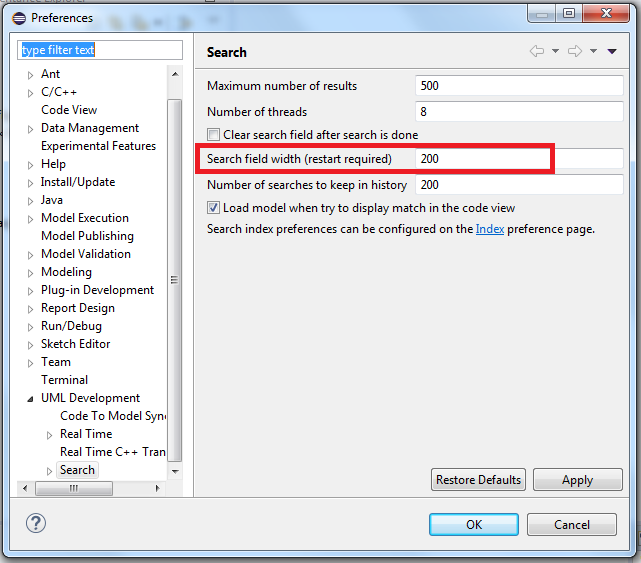
Another usability improvement is that you now can start searching at any time even if there is another search ongoing; the search field is always enabled.
And finally, it’s now possible to search for the special characters * and ?. You can do it by escaping these characters with a backslash (that is \* and \?).