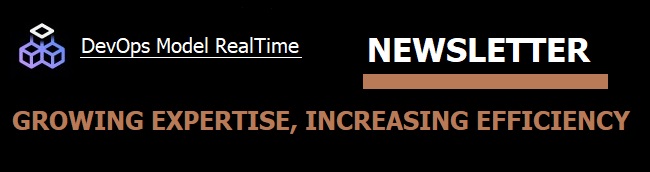
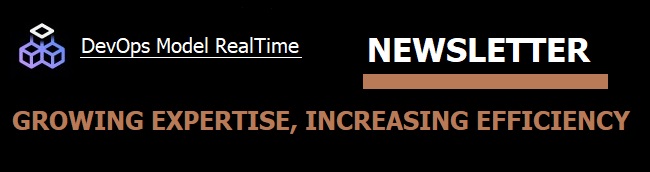
Merging code changes is a quite common operation, and now it is easier to perform thanks to the new merge editor recently released in Model RealTime 10.1. The new editor uses a single-view text view for merging text changes, such as code or comments.
Non-conflicting text blocks are merged automatically, and conflicts can be resolved both by choosing the contributor versions and by direct editing.
The "Merged result" view of the Compare/Merge editor is updated with your changes as soon as you change focus from the text merge editor or by pressing the Save (Ctrl + S) button.
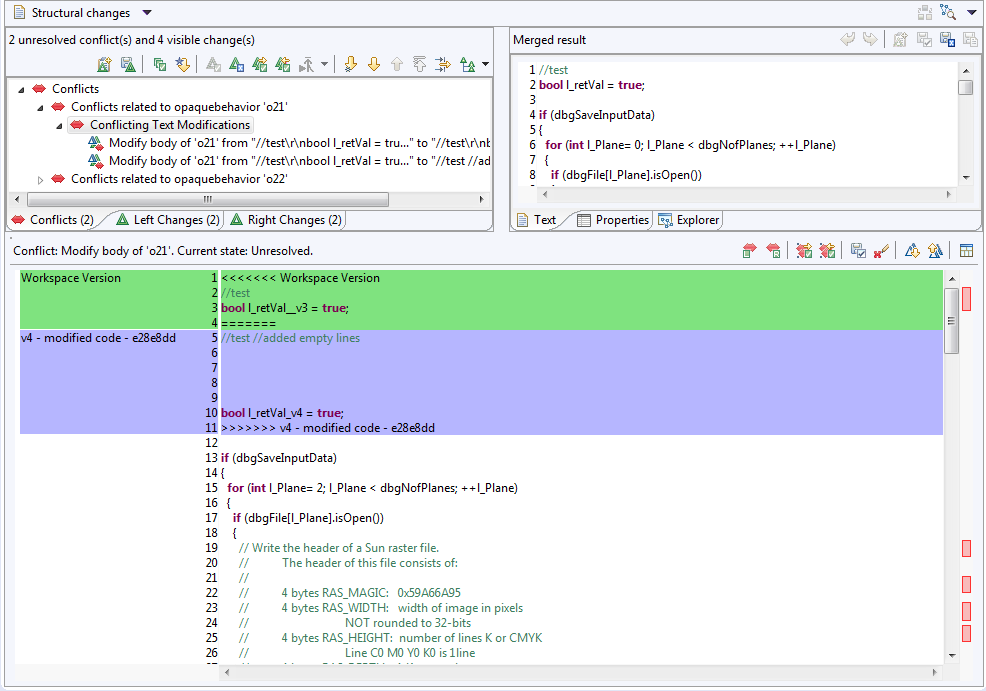
The new merge editor has a revision information ruler to the left containing description of the merged commits, line numbers and colored marking of changes. The colors can be customized in the preferences at General – Compare/Patch – Modeling Compare/Patch – UML Compare/Merge. The conflic overview ruler to the right marks unresolved conflicts with red.
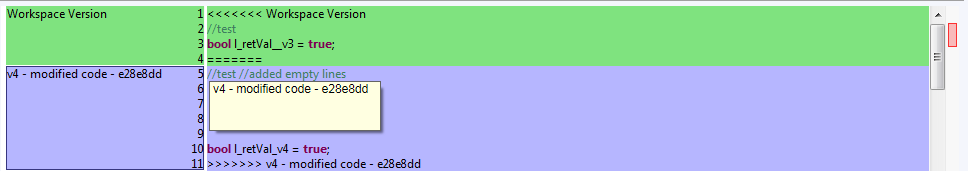
It is possible to select the way of conflict resolution using context menu commands of the new editor: Resolve with Left/Right Contributor. You can also use standard editor commands such as Find/Replace.

Once a conflict is resolved, the related node in the "Structural changes" view is marked with an "M" decorator indicating that it was resolved in a custom way.

The merge editor has a toolbar to easily accept all changes from left/right, discard current merge session, etc. The "Toggle Compare/Merge View" button can be pressed to get an overview of all changes made in the merge editor compared to the ancestor version.

We encourage you to provide us feedback on the new merge editor so it can be improved according to your use cases.