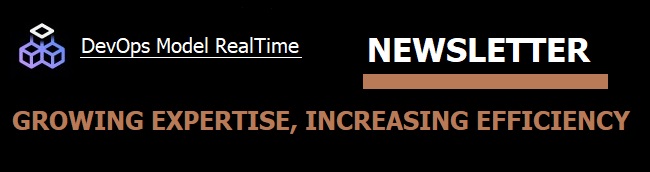
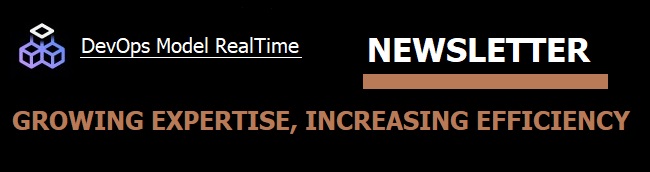
Do you really understand how it works?
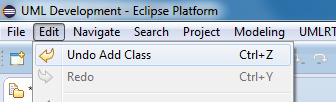
Model RealTime supports multiple undo contexts (as Eclipse in general)
Each context stores his own Undo history
The active Undo context is determined from where in Eclipse the active selection is
To understand what command will be undone check the menu Edit -> Undo … and find command description there
Track your selection when using Ctr+Z to understand the active undo context
Give it a try when comparing or merging changes
Start a merge session and accept some changes.
"Undo Accept Changes " will be performed when the Compare/Merge Editor is active (i.e. selected), otherwise it won't.
Note: In Model RealTime version 10.0 2016.44 Undo/Redo was improved.
The size of the Undo history for model-level commands was increased from 20 to 200
The descriptions of commands in the Edit -> Undo/Redoo menus were improved. Learn more about Undo in this article.