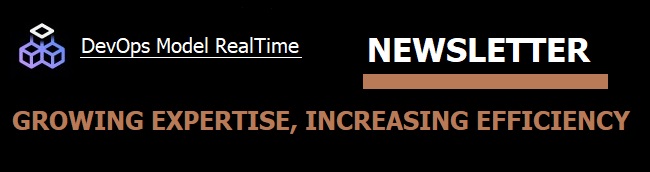
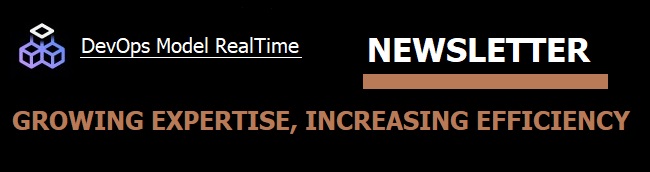
In the latest Model RealTime 10.0 and 10.1 releases we have done a complete re-write of the search functionality by introducing a brand new search field and giving the old basic search commands (Find/Replace, Model Search, Find NamedElement etc) a new implementation.
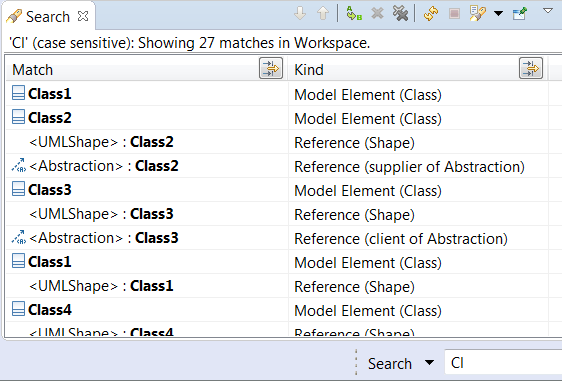
At any time you can just type a few characters in the Search field and press Enter to look for matching elements. Check the list of highlights of the New Search and make your searches quick and easy:
Search is always available from the search field. No need to open a modal dialog and setting options before searching.
The model is automatically indexed in the background. No need to wait for index synchronization.
Search results can be filtered using regular expressions.
Search results are represented as a flat list with the best matches on the top.
The new search honors Model RealTime specific meta classes like Capsule, Protocol, Event, etc, allows to search in Transformation Configurations, in attribute and parameter types, etc.
Possible to invoke Replace on either all or some of the found elements.
Learn more on how the new search works in Model RealTime here.
PS: Have you heard about Incremental textual search in diagrams? It is not new but worth a reminder. Use Ctrl+J in a diagram to invoke it and type a few characters. Matching texts will be highlighted in the diagram.