Environment preferences
Use the  Environment preference panel to define environment variables and their use.
Environment preference panel to define environment variables and their use.
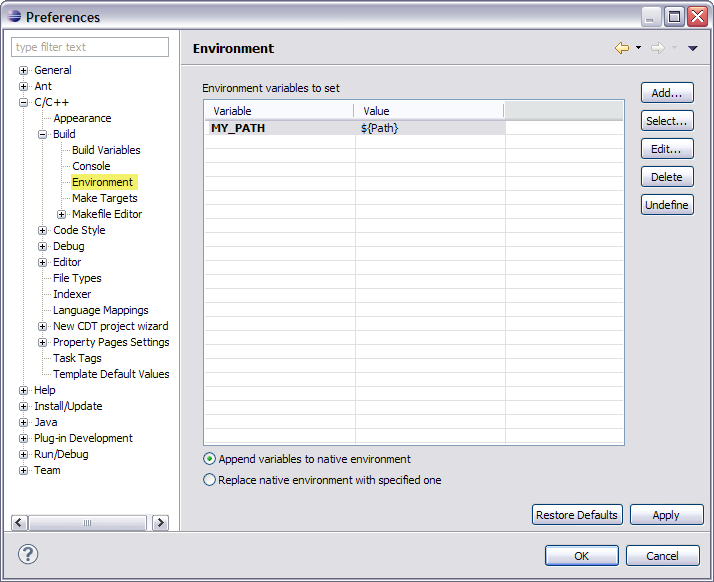
| Options | Description |
|---|---|
| Environment variables to set | Shows a list of the environment variables and their value. |
| New... | Click to open the New Variable dialog where you define the variable name and value. |
| Select... | Click to open the Select variables dialog. |
| Edit... | Click to edit the currently selected variable and its value. |
| Remove | Click to remove the currently selected variable. |
| Undefine | Click to undefine the currently selected variable. NOTE: Some variables, like PATH, have special meaning and cannot be undefined. |
| Append variables to native environment | Activate this checkbox to append the variables to the native environment during execution. |
| Replace native environment with specified one | Activate this checkbox to replace the native environment with these variables, restoring the native environment upon completion. |
![]()