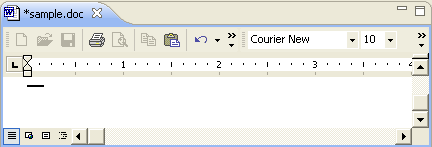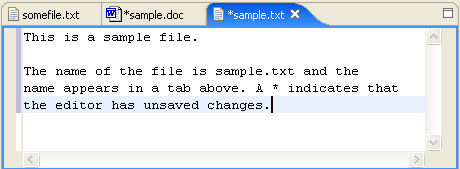
The editor area is where you modify the contents of files in the Workbench.
Here is what the editor area looks like when multiple files are open and a text file is being edited:
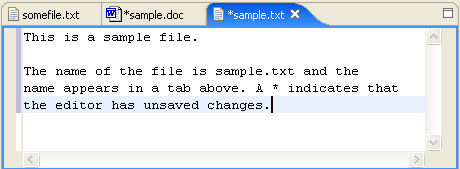
The marker bar is the vertical bar located at the left of the editor area.
Here is what the marker bar looks like:
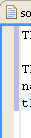
Markers are displayed in the marker bar, to the left of the text editor.
Depending on the type of file displayed in the editor area, three kinds of markers may be displayed:
You can create and associate a marker with a specific line in a file by accessing the context menu from the marker bar, which is directly to the left of that line.
Here is what the context menu of the marker bar for a java editor looks like:
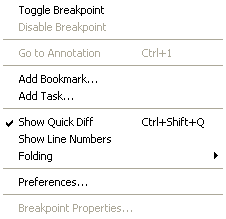
The Workbench uses three types of editors:
The following illustrates Microsoft Word embedded as an OLE document: