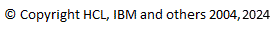
Model RealTime uses a subset of the Unified Modeling Language (UML) together with C/C++ for designing and developing applications that typically are communicating, state-machine based real-time applications. The subset of UML that is used is known as the RT subset of UML and is described in Model RealTime Concepts.
Once you are somewhat familiar with the concepts you may follow a short tutorial for getting some practical hands-on experience with Model RealTime. This tutorial is available in the form of a so called Cheat Sheet that can be opened inside Model RealTime. Select Help > Cheat Sheets and then expand the RealTime Modeling node to find the cheat sheet called "TrafficLight". It will guide you through some basic scenarios of using Model RealTime. You will learn how to
To learn more about how models are built into C++ applications read Building C++ Applications with Model RealTime.
The C++ applications that are generated by Model RealTime makes use of a run-time library called the RT Services Library. This library provides the run-time implementations of the UML real-time concepts that are supported by Model RealTime. Some parts of the library are automatically used by generated C++ code, while other parts of the library your application code will use. Read C++ RT Services Library to learn about the functionality that is provided by this library
Model RealTime makes use of a substantial amount of icons which can take some time to learn to recognize. While learning Model RealTime you can benefit from this overview.
Once your model grows and becomes more complex you need to know how to navigate around in the model, and how to use the various search commands that are provided by Model RealTime. Read the following documents to learn more about navigation and search:
When a model is developed in parallel by different teams, a configuration management system, such as Git or Clearcase, is typically used. Model RealTime provides integrations for both Git and ClearCase. Parallel development also requires the ability to compare and merge models. Read Comparing and Merging Models with Model RealTime to learn about this.
Read more in the Role based learning guide about specific learning activities for Model RealTime depending on your role.