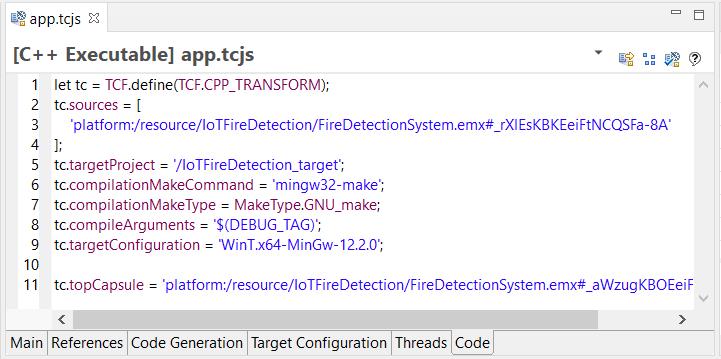
The transformation of a model to compiled code can be done in many ways, and is controlled by several properties. Examples of such properties include:
what subset of the model should be built
how should the generated C++ code be compiled
which target configuration of the RT services library should be used
etc.
All such properties that are used in a build are stored in a transformation configuration (or TC for short), which needs to be specified when starting the build. A TC is a text file in JavaScript format (with the file extension .tcjs). Using JavaScript for defining build properties has many advantages. For example, it allows for dynamic properties where the value is not a static value but computed by JavaScript code. It is also a readable format that is easy to edit with any kind of text editor. There are good editors for JavaScript available for Eclipse that can be installed on top of Model RealTime. However, if you don’t plan to use powerful JavaScript constructs in your TC files, you can use the TC editor that is included in Model RealTime. This is an editor that groups TC properties in logical tabs and allows you to view and edit the properties in graphical forms. However, it also provides a Code tab where you can see the JavaScript representation of all properties that have been set.
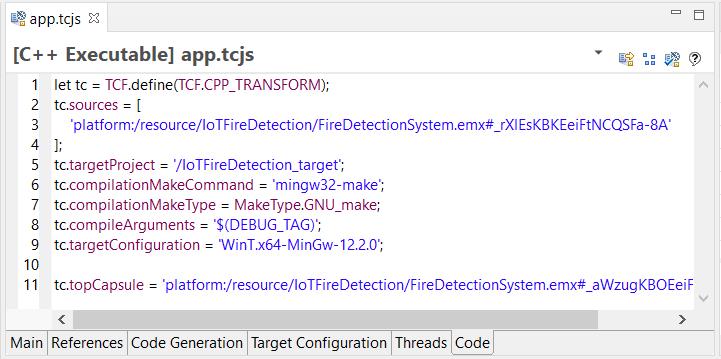
By default TC files are not shown in the Project Explorer, and instead TCs are shown under a virtual folder called "Transformation Configurations". To make the actual TC files visible you have to click on the view menu in the Project Explorer, and select “Filters and Customization”. Turn off the filter called "Transformation Configuration Files":
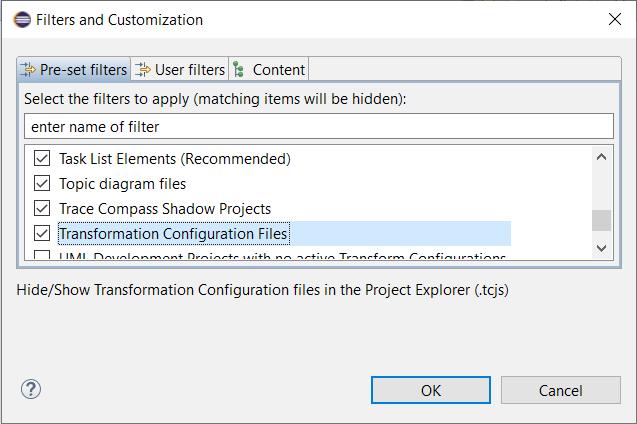
Note that in the “Content” tab it is also possible to hide or show the virtual folder "Transformation Configurations".
To gain further insights into Transformation Configuration, consider exploring the following topics:
 Configuring Transformation Configuration Properties
Configuring Transformation Configuration Properties
 Exploring Model Element References
Exploring Model Element References
 Generating Transformation Configurations
Generating Transformation Configurations
 Implementing Transformation Configuration Inheritance
Implementing Transformation Configuration Inheritance
 Prerequisite Transformation Configurations
Prerequisite Transformation Configurations